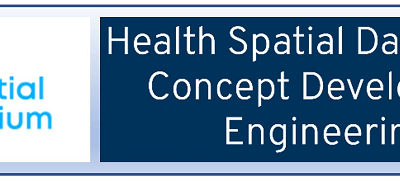The following is an important message from Tripp Corbin of eGIS Associates, Inc. regarding using custom project templates with the newest version of ArcGIS Pro.
‘While ArcGIS Pro has become an impressive application, making use of 64 bit .NET architecture with a modern ribbon interface, I have found it does have some gotchas which can make you pull your hair out.
One of these is when you try to use a custom project template. ArcGIS Pro makes use of projects instead of individual mxd files much like the old ArcView GIS software did. A single project can contain multiple maps, layouts, data connections and more. Each new project must be based on a project template which does what you would expect a template to do. I have found one issue though if you use a custom project template which includes a map which already has layers which reference back to a file geodatabase or shapefile. Watch this video to see this gotcha.’
Tripp Corbin, MCP, CFM, GISP | Chief Executive Officer
eGIS Associates, Inc.
tcorbin@egisassociates.com | www.egisassociates.com
678-710-9710 ext 0021 | 678-672-8970 Direct Dial
Esri Certified Desktop Professional | Esri Certified Enterprise System Design Associate